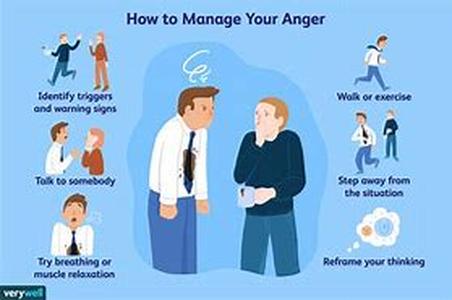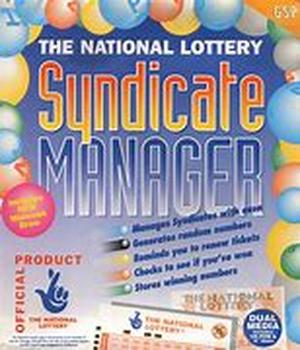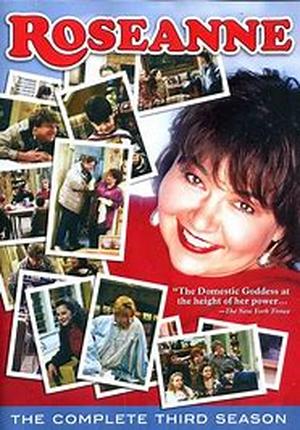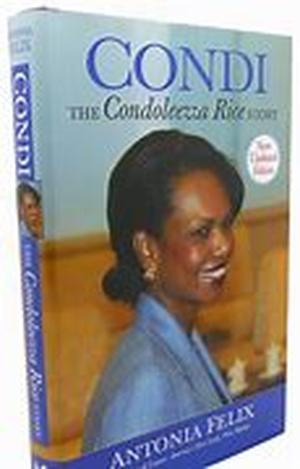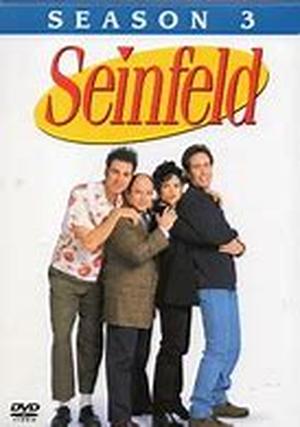
HOW TO CALIBRATE A DIGITAL SCALEpAlthough Most Digital Scales Are Calibrated Before Shipping, Due To Different Gravity In Different Part Of The Globe, A From-time-to-time Calibration Will Keep Your Scale Always Accurate.ppIn The Status Of OFF, Hold Both TARE Key And MODE Key And Press ONOFF Button And Release All Buttons When The Screen Shows Ldquo;CALrdquo;. Hereinafter The Screen Will Show A Negative Figure, Which Is Its Internal Code. Wait Until The Internal Code Stays On A Certain Figure, Press The MODE Button And The Screen Shows Ldquo;ZEROrdquo; And Then Internal Code. Put Standard Weight On The Platform. (Please Refer To The Following Standard Weight For Your Model) PpStandard Calibration Weight:ppModel DW-150BXpp150 Gram Class 4 And UpppModel DW-250BXpp250 Gram Class 4 And UpppModel DW-350BXpp350 Gram Class 4 And UpppModel DW-500BXpp500 Gram Class 4 And UpppWait Until The Internal Code Stays On A Certain Figure, Press The MODE Button, The Screen Shows Weight Of The Standard Weight Then Shows Ldquo;PASSrdquo; And Then Weight Of The Standard Weight Again. Press ONOFF Button To Switch Off The Scale. Calibration Is Completed.ppCalibration Is Needed Periodically For Most A Href"http:www.digitalscalescenter.com"digital Scalesa, A Href"http:www.digitalscalescenter.com"digital Food Scalesa, A Href"http:www.digitalscalescenter.com"digital Postal Scalesa. PpPlease Check Availability Of Weights With The Store You Bought The Digital Scale From.p