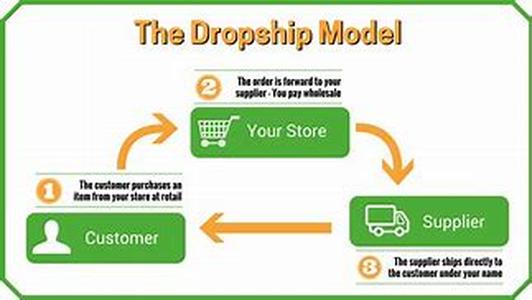Protecting Your Kids' Safety From The Violent And Malicious Contents Of The Internet Should Be Your First Priority. And There Are Several Ways To Do It. One Of Which Is To Block Access Of Bad Sites. How? Here Are The 4 Popular And Easiest Ways:1.Use Effective Web BrowsersWeb Browsers Have The Capacity To Block Unwanted Popups, Banners, And Advertisements But Their Effectiveness Still Depends On The Settings You've Made. For Example, The Microsoft Internet Explorer Can Be Set In Such A Way That The Sites Containing Violence, Sex, Nudity, And Explicit Language Are Blocked. The Mozilla Firefox, Another Web Browser, Is Very Effective In Neutralizing Popups And Other Annoying Sites. Other Web Browsers Like Netscape, Opera, Etc. Have Their Own Way Of Keeping Bad Sites Or Popups Off Your Computer. Again, They Should Be Set First. 2.Add Entries To Windows' "Hosts" FileAdding Entries To Windows' "Hosts" File Ensures That The Bad Sites That You Dont Want To Access Are Filtered And Blocked. To Do This, Open The "host" Files Located On The C:WindowsSystem32DriversEtc Folder Of Your My Computer. Then, Choose Notepad As Program You Want To Open It With. You Will See These Texts:Copyright (c) 1993-1999 Microsoft Corp. This Is A Sample HOSTS File Used By Microsoft TCPIP For Windows Additionally, Comments (such As These) May Be Inserted On Individual Lines Or Following The Machine Name Denoted By A '' Symbol. For Example: 102.54.94.97 Rhino.acme.com Source Server 38.25.63.10 X.acme.com X Client Host127.0.0.1 LocalhostAdd The List Of Websites You Want To Block Below This Field: 127.0.0.1 LocalhostIt Will Look Like This:127.0.0.1 Localhost127.0.0.1 Www.unwantedwebpage1.com127.0.0.1 Www.unwantedwebpage2.com127.0.0.1 Www.unwantedwebpage3.comOnce You Have Listed All The Unwanted Files, Click "save" From The "file" Menu.All The Websites You Have Listed Are Now Inaccessible. 3.Use Site-blocking Software Or Third-party Website-blocking SoftwareThere Are Several Site-blocking Softwares Available Online. Some Are Downloadable For Free And Some Come With A Price. These Softwares Work By Blocking The List Of Websites You've Entered, Just Like Windows' "Hosts" File Or By Blocking Addresses That Contain Objectionable Words And Images. 4.Use Proxy Auto Configuration FileProxy Auto Configuration File Or PAC File Lets The Browser Determine The Sites That Shouldn't Be Accessed Through The Built In List Of "bad" Words. So If The URL Contains A Word That Is Considered "bad", Then The Browser Won't Recognize It And Won't Make A Connection. What About The URLs That Don't Contain Bad Words But With Pornographic Contents? If The Website Is Passed Through A Search Engine, Then The Access Is Still Impossible. However, Some Companies That Hold Proxy Servers Charge Fees In Order To Use Their Service.