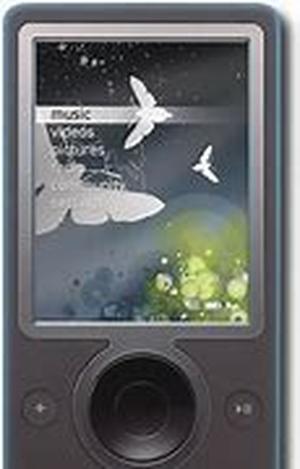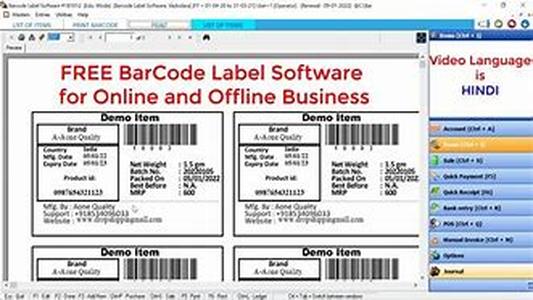Prevention Cures CopyrightIn This Design Article, We Will Go Over The Most Important Steps To Take For Protecting Your Web Site And Web Graphic Images From These Online Thieves.1. Place A Copyright Notice On Every Web PageThe First Thing To Do Is Display Your Copyright Notice On The Bottom Of Your Home Page - And Preferably On All Pages Of Your Web Site.This Copyright Notice Should Be Followed By The Year Of Publication And Your Company Name, Such As: 1997-2006, Swift Media UK. All Rights Reserved.(We Personally Use A Footer.gif Graphic File On All Pages Of Our Web Site For Contact Information And Copyright Notice. This Way We Only Have To Replace One Graphic At The End Of The Year To Update The Copyright Dates. We Also Put Alternative Text In This Graphic That States The Copyright So It Can Be Seen By Our Visitors Who Surf With Images Turned Off In Their Browsers.)Print Out Every Page Of Your Web Site. Check Your Browser's Print Options Menu And Be Sure The Headers And Footers Box Is Selected. This Will Include The Date And Time Right On Your Page Printout.Save Copies Of Your Web SiteEvery Time You Create A New Web Document Or Graphic Image AND Every Time You Modify A Web Page, Save A Copy Of Your New Pages Or Modifications To Any Backup Media - CD, Zip Disk, Floppy, Etc. Do Not Make Further Edits To That Copy So You Can Preserve The Original Dates Your Files Were Made. This Will Provide You With Hard Evidence That Your Content Is "older" Than Any Alleged Stolen Content That Might Appear In The Future.If You Have Older Versions Of Your Web Site, Make Sure You Save The Dates And Print Them Out As Well. You Will Need This As Evidence To Prove That You, Not The Alleged Thief, Wrote The Content And The Code.For Extra Protection, Take Screen Shots Of The Folders That Contain All Your Web Images, Including Their File Information And Dates Of Creation.Protecting Web Graphic ImagesThere Are Several Ways You Can Protect Your Web Images, Some Offering More Protection Than Others.1. CaptioningYou Do Not Need To Know Any Special Coding Or To Purchase Software For Captioning. All You Do Is Put A Small Copyright Notice Next To Each Of Your Images. If You Have A Number Of Images Shown Together As A Single Body Of Work, Only One Copyright Notice Is Needed.Captioning Will Not Physically Stop Thieves From Stealing Your Images, But It Will Give Them Clear Notice That The Images Belong To You And That They Will Have No Excuse For Taking Them Without Permission.For Better Protection, Include The Caption As Part Of The Graphic Or Even Slightly Overlapping The Graphic.2. WatermarkingDigital Watermarking Lets You Easily Embed Copyright Information Inside Your Electronic (web) Images. This Information, When Opened, Or Decoded, Can Reveal Things Such As The Authorowner Of The Copyright, The Copyright Date, The Contact Information, And The Terms Of Use.Watermarks Cannot Be Removed Or Altered, And They Do Not Degrade Image Quality Or Add To File Size.Watermarking Works Best With Images That Are Larger Than Thumbnail Size. Very Small Images May Fail To Embed A Watermark.Numerous Watermarking Software Products And Services Are Available. Some Are Separate Software Programs; Others Come As Plug-ins Used With Your Digital Imaging Software, Such As The Popular Adobe Photoshop. The Rest Are Proprietary Software Programs Handled Directly By Digital Imaging Services.One Product Commonly Used By Digital Professionals And Beginners Is ImageBridge, From Digimarc. We Highly Recommend This And Its Software Companion, MarcSpider, Which Lets You Track Where Your Images Are Being Used Elsewhere On The Public Web.3. Disable Image CopyingSome People Don't Want Visitors To Copy Or Save The Images On Their Sites. If You're One Of Them, You Can Use A Script In The HTML Code Of Each Of Your Web Pages And It Will Disable The Right Click Button On All The Images On Your Site. You Can Get The Code At Swift Media UK.We Usually Do Not Recommend Disabling Image Copying For Two Reasons: It Can Be Counterproductive And It Is Not Foolproof.Image Disabling Can Be Counterproductive Because Most People Who Visit Your Site Do So For Legitimate Purposes. If You Do Not Allow Potential Clients Or Customers To Save An Image On Your Web Site, You Have Made It Much Harder For Them To Review Your Work And Distribute It Among Their Associates.Basically, You Might Be Viewed As Treating Your Visitors As If They Are Thieves, And They Will Be Less Likely To Browse Your Site.Image Disabling Is Not Foolproof Because Hardcore Thieves Can Find Other Ways Of Stealing Your Site, Such As Taking Screen Shots Of Your Pages And Cropping Them To The Images They Want.Register Your Site With The UK Copyright OfficeThere Are Several Good Reasons To Register Your Web Site With The UK Copyright Office. Not Registering Doesn't Mean You Will Be Without Protection, But You Will End Up Spending Much More Time Pursuing A Claim.Not Registering Puts The Burden Of Proof On You, The Author; Registering Puts The Burden Of Proof On An Alleged Thief. Registering Also Gives You The Right To Sue For Infringement, Statutory Damages And Punitive Damages.To Be Eligible For Full Protection Under Copyright Law, You Must Register Your Work With The UK Copyright Office Within Three Months Of The Date Of First Publication Or Before The Date Of Infringement.To Register, Click HereSee Also Why People Steal And Act Now For Your Copyright