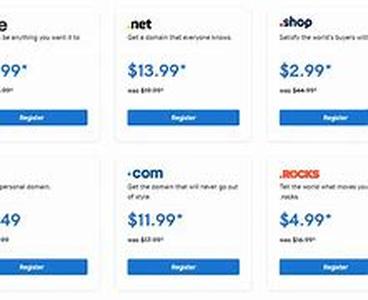There Are Various Accessories That Could Help Operating A Computer Easier. The Mouse Is Just An Example Of An Accessory Which Makes Navigation Simple With Just One Click. However, Most Of These Accessories Have Short Lifespan And Can Be Considered Disposable. This Is When The Accessories Can Become Bothersome. What Are You To Do, When In The Middle Of An Important Document, Your Mouse Decides To Die? Would You Worry? Would You Panic And Run To The Nearest Store? What If Its Night Time And The Stores Are Closed And You Are Rushing Up Your Work? On Your Keyboard, Immediately Press CTRL S Simultaneously To Save Whatever It Is Youre Doing. That Way, You Dont Lose Your Work. This Is A Common And One Of The Most Familiar Tasks Without Using The Mouse. If The Mouse Is Not Functioning And You Need To Do Something Important But You Dont Have The Time To Repair The Mouse Or Change It, You Can Actually Still Do Your Work Even With Just The Keyboard Around. Here Are Some Key Combinations You Need To Navigate Your Way Through Your PC Sans The Mouse:Ctrl O To Open A File Or DocumentCtrl B To Use The Bold Feature Of FontsCtrl I To Italize FontsCtrl U To Underline Texts In A DocumentCtrl X To Cut Texts, Cells, Or Icons From FilesCtrl W To Close Existing WindowsCtrl R To Align Document To The RightCtrl L To Align Document To The LeftCtrl E To Align Document To The Center (especially In Word Documents)Ctrl Z To Undo Last Action Done In A DocumentCtrl Y To Redo Last Action Done In A DocumentShift F7 To Prompt The Thesaurus Tool In A DocumentF7 To Prompt The Spelling And Grammar Check Tool In A DocumentF12 Or Save As, To Save Same Document With Another Filename Or To Another DriveWindows D - Shows DesktopAlt Tab Switches You From One Window To AnotherF5 Refreshes Your Browser When It Seems To Have Stopped Moving (when You Are Using The Internet)Ctrl Esc Prompts The Start Menu When You Are Using The Old 101-key Keyboard Without The Windows Keys On It.F6 Enables You To Change The URL On The Address Field When You Are Using The Internet.Shift Tab When You Need To Go Back To A Previous Cell (in A Spreadsheet) Or Entry In A Form (in The Internet)Ctrl V Or Shift Insert To Paste Copied Text To Another Document Windows F When You Need To Find And Open A File Recently SavedWindows PauseBreak To Directly Open And View Your System Properties Without Going Through The Control Panel Windows Windows E To Directly Open And View Windows Explorer Without Going Though The Start MenuAlt F4 To Prompt Shut Down MenuWhen You Get Used To Using These Shortcuts, You Will Certainly Be Able To Finish The Task You Are Doing Even Without The Mouse. And This Ability Will Make You Look Like A Computer Whiz.