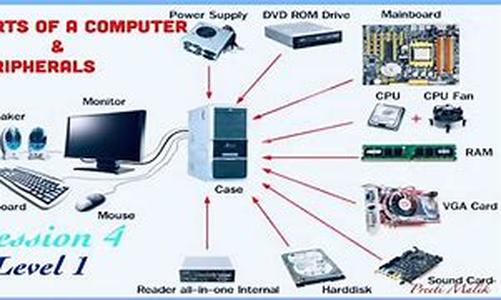Dear Computer Lady,I Am A Stay At Home Mom With A Home Party Plan Business. I Do A Lot Of Training Through Emails.My Question And Dilemma Is This, When I Receive An Email I "move" It To A Folder In My Email Account. Is There A Way To Save That Folder And Its Contents To My Computer And Burn That Info Onto A Cd Or Just Have As A Folder On My Desktop? I Refer To This Information Often And Would Like Access To It Quickly And Readily. Thanks For Your Help And All Your Great Emails, Jacqueline In Reno, NVDear Jacqueline,Moving E-mail Messages In And Out Of Your E-mail Program Is More Involved Than It Would Seem. This Is Because Each Message Is Contained In One Larger File That Your E-mail Program Maintains. When You Drag A Message To Your Desktop, It Does Become A Separate File, But You Still Need To Have Your E-mail Program Open To Use The File, And Putting That Message Back Into Your E-mail Program Is Not As Easy As Getting It Out.I Have Experimented With Saving Messages Over The Years And Have Done Everything From Saving Each One As A Text File, To Creating Extensive Folders In My Email Program. Since You Want To Have The Information Readily Available On Your Desktop, And You Said That You Have A Lot Of Information, I Would Suggest That You Use A Program That Would Not Only Allow You To Easily Organize Your Information, But Also Includes A Great Search Function For Those Times When You Can't Remember Where You Saved That Bit Of Information That You Need.I Use A Great Program Called "Treepad Business Edition" For My Information Storage. I Have One File That I Store Articles For This Newsletter In, And Another That I Use For Training Information And Answers To Questions That My VeggieLight.com Team Members Ask Me. I Also Keep Another File With Information From Online Purchases So I Can Easily Go Back And Find Receipts From Online Purchases.Treepad Business Edition Allows Me To Organize My Information In A Folder (or Tree) Structure Similar To How You Might Organize Folders In Your E-mail Program. The One Difference Between The Two Is That I Have Never Lost A Treepad File Because Of Corruption, While It Is Fairly Common To Lose Your E-mail Folder Due To A Corrupt Or Virus Infected E-mail Message. It Is Easy To Create Folders And Subfolders In Treepad, And You Can Easily Drag An Article From One Place To Another In The Program.When I Know I Have Information In The Program, But Can't Remember Where I Put It, Treepad Has A Great Search Function That Helps Me Find Exactly What I Am Looking For.Give This Program A Try And Let Me Know What You Think. Download A Free 30 Day Trial Using The Link Below.www.asktcl.comFilestpbiz735.EXE Elizabeth